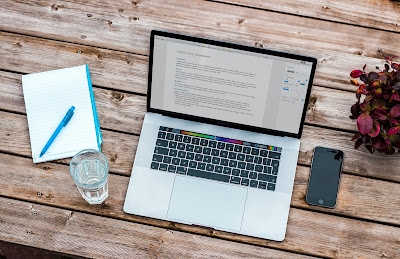Remote work is now the norm for the majority of professionals around the world.
I support working from home as well. A few years ago, I was working really hard for a boss who I wasn't sure would care if I put in more hours than usual.
What a terrible situation I was in at that time!
Then I came across a blog post praising the benefits of working as an internet freelancer for no one else but oneself. I bookmarked the article and returned to it several times until the content sated my waning interest in traditional work settings.
Since then, I've started to ache for something different. I wanted to be free from the constraints of my supervisors, office cubicle, and the 9 to 5 grind.
Not that I still hate them, but at the time I had a really strong dislike for them.
In truth, success for remote workers depends on the technologies they utilize.
One benefit of working remotely or as an online independent contractor is that you can utilize a number of technologies to finish tasks and provide results to clients.
The resources listed below help me achieve my aim of offering outstanding service.
Useful Apps You Can Use As A Remote Worker To Complete Your Tasks
So let's get started. Here are the useful apps you can use as a remote worker to complete your tasks.
Productivity
Two of my favorite apps are Google Docs and Sheets. For professionals that operate remotely or anywhere in the world, they are one of the essentials.
Basically, it's one of the most crucial productivity tools for all remote-working professionals.
Undoubtedly, Microsoft Office is a business productivity powerhouse that comprises Word, Excel, PowerPoint, and other applications.
Good thing Microsoft combined all the Office apps into a single app. There's no need to download other Office programs to your device.
Email Management
This app along with
Spark allows me to access all my email accounts.
I think this program is far better than the Gmail app. The user interface is appealing and simple to use, and it functions pretty smoothly.
With Readdle's Spark Email App, you can create an email that's both beautiful and functional.
The fact that I manage several email accounts, including those I'm responsible for, confirms the reliability and intelligence of this application.
Simply put, it offers a great email experience.
The Zoho Mail app, created by the Zoho Corporation, is a fantastic substitute for the Gmail app.
It has several features that make using it as easy as using its desktop version.
Zoho Mail is a great choice if you're seeking for a Gmail or Outlook substitute for email management.
Project Management
Trello is the king of visual project management is. It's the productivity and organization tool I always turn to.
It is perfect for remote team collaboration. An essential for everyone who works remotely or while traveling.
If Trello is the monarch of visual project management, Asana is its queen regnant.
Asana's user interface is straightforward and enjoyable. It's perfect for keeping up with every day tasks.
If Trello and Asana had a child, it would be TickTick.
By being able to schedule, manage time, and monitor progress, TickTick aids in the organization of both my professional and personal lives.
One of those apps you can rely on every day is this one. My favorite features include the Habit Tracker and the integrated Pomo Timer.
When it comes to scheduling, Calendly is the most popular.
Calendly is the tool I use to arrange client discovery calls and meetings. This will be a vital tool for both coaches and consultants.
Graphic Design
I love how Canva quickly turns you into a design expert.
I create graphics with this software for websites, social media, and holiday greetings. You can access professional and excellent designs right away.
You can rapidly create great content with Adobe Spark.
A variety of pre-made patterns are available, or you can easily make your own.
This useful tool was produced by Adobe, who also brought us Photoshop.
Desygner may provide the Canva alternative you're looking for.
Although it has a user-friendly interface, the selection of templates isn't as extensive as Canva's. It's perfect for anyone who is just starting out in the design industry.
Social Media Management
My preferred social media management tool is Buffer since it enables me to simultaneously manage multiple accounts and plan posts.
I can spend much less time on it. There's no reason to look elsewhere.
I highly recommend Buffer for your social media management needs.
Zoho Social makes managing and scheduling social media easy so you can concentrate on creating excellent social media content.
It's an all-in-one app for anything related to social media management. If you give it a try, you won't be let down.
Hootsuite is another top-notch program for controlling your social network profiles.
I have no problem using Hootsuite's free version. I used it to help me become more productive.
In my opinion, Planoly is the best Instagram management app available.
The user interface is simple and requires little training.
If you want to grow your Instagram following, Planoly is a great place to have at your side.
Because social media management isn't complete without Pinterest, Tailwind is important to note.
Its desktop version offers more features than the app.
The growth of my client's Pinterest account has been greatly aided by Tailwind.
Email Marketing
One of the most crucial components of every organization is the creation and maintenance of an email list.
With a 4.7 rating in the Google Play Store, Mailchimp is an excellent email marketing tool that I have no hesitation in recommending to business professionals.
They excel at providing the app with helpful content, too. Because of Mailchimp, the use of email marketing has been streamlined and improved.
Note-taking
The different note-taking apps that are available in the app store have become my addiction. Of the bunch, Evernote is my favorite, so yeah.
It has been quite helpful to me in coming up with blog article ideas. I only wish I had been aware of this software while I was still a student.
Keep is your go-to virtual notepad while Evernote serves as your virtual notebook.
Keep is excellent for quickly noting thoughts. You can also scribble down anything that is currently on your thoughts.
It's like Post-it notes but with a digital twist.
Communication
Does WhatsApp have a sick grasp on me, or is it just me?
I'm obsessed with this chat app right now. Why is that the case, then?
I have a lot of options for communicating, including sending messages, phone calls, video chats, and pictures. The only limitation is how much data or battery power you have available.
Using Skype can help you stay in touch with significant others in your life.
Among other things, you can use this tool to create video chats, normal calls, compose messages, and transmit files.
However, you will need some credits if you want to use Skype for regular phone conversations. Direct purchases of credits are possible within the app.
What led to the extinction of traditional conference calls? Zoom!
You can do a lot of things with Zoom. Among other things, you can schedule online meetings, repeating meetings, and record sessions.
In light of this, you can reach your coach or doctor by dialing their Zoom number.
Getting back to work is just a Slack away. Another fantastic program for staying in order and informed about your personal and professional lives.
Slack is a fantastic tool for communicating with coworkers or team members that are located remotely.
You may set up numerous channels, add GIFS and images to your posts, tag the appropriate people, and more.
Slack seems to be well-liked by people. It is a success as a result.
Bookmarking
Dependable, flexible, and useful, these words do the best job of describing Pocket.
I've been using this app for years. It has evolved into one of the applications that need to come pre-installed on all of my devices.
I am able to bookmark and save articles for later reading. I also really enjoy using the recommended articles feature to keep up with topics that interest me.
Surely, I struggle to envision my existence without Pocket.
Web Browser
I love this browser to pieces for a lot of reasons.
The fact that it is the most feature-rich Android and Windows web browser currently available is one of the reasons.
The process of browsing the internet with Chrome is simple, quick, and secure.
Given that Google employs the developers of Chrome, it is not surprising that their software is well-liked.
Edge is a reliable and stable alternative to Google Chrome.
I generally use websites to access the other applications I use because they don't have an app version. Edge makes it easy for me. On a tablet and a smartphone, it loads swiftly.
I'm not hesitant about utilizing it frequently. The amount of work Microsoft put into this app astounded me.
You now know the helpful apps you can rely on to do a variety of remote tasks.
Over to you
What applications do you use to carry out your tasks?
Comment down below and I'd highly appreciate it if you forwarded this article to your friends, family, or coworkers.